Drag topics to reorganize your map. In this way you can reposition main topics, floating topics and callouts. When you move main topics they are automatically positioned at an optimal location in Map View. If you want more freedom in positioning main topics, drag using the topic handle. Callouts can be repositioned around their parent or moved or copied to become a normal topic.
Select a topic in Map View or Outline View. Its subtopics will move with it automatically.
Drag the topic to the new location. A visual cue shows the topic destination.
To make it a floating topic, hold the Shift key as you drag and drop to prevent it from attaching to another topic.
Drop the topic.
To copy the topic, hold down the Option key as you drop.
Drag the topic using the topic handle. The handle will turn black to show that you have positioned this topic freely.
![]() » » »
» » » ![]() » » »
» » » ![]()
Drag using the main topic handle to position main topics freely.
To return the topic to its optimal location, Control-click the topic and choose Reset Position in the shortcut menu.
Hint: If you don't see main topic handles, they may be hidden. Choose View > Show & Hide and un-check Main Topic Handles to show them.
You can drag and drop topics in Map view.
» » » 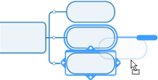 » » »
» » »
Select the topic(s) and drag them to a new position on the map. A visual cue appears showing where the topic(s) will be added..
To copy, press Control as you drag and drop.
When you drag a topic and hover over another topic, an options menu ![]() appears containing commands for repositioning topics:
appears containing commands for repositioning topics:
To drop the dragged topic as a subtopic of the destination topic, choose Drop as Subtopic.
Select the callout in Map View. Its subtopics will move with it automatically.
Drag the callout to reposition it around its parent.
To convert it to a topic or subtopic, hold the Shift key as you drag.
A visual cue shows the topic destination.
Drop the topic.
To copy the topic, hold down the Option key as you drop.
A callout that is moved or copied to a new parent becomes a normal topic.
The standard Cut, Copy and Paste commands offer more flexibility in moving and copying topics. They allow you to paste topics as callouts and paste hyperlinks that point to other topics.
Was this topic helpful?
Help us improve the quality of MindManager by giving us your feedback in the MindManager User Community.
If you are commenting on this Help topic, include the title of this topic in your comment. - Thank You!